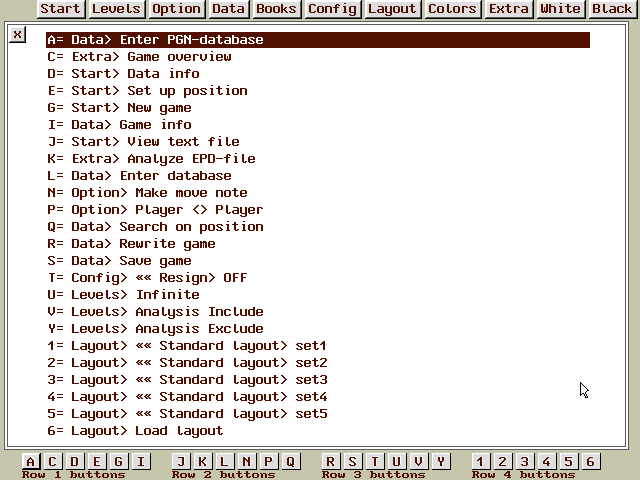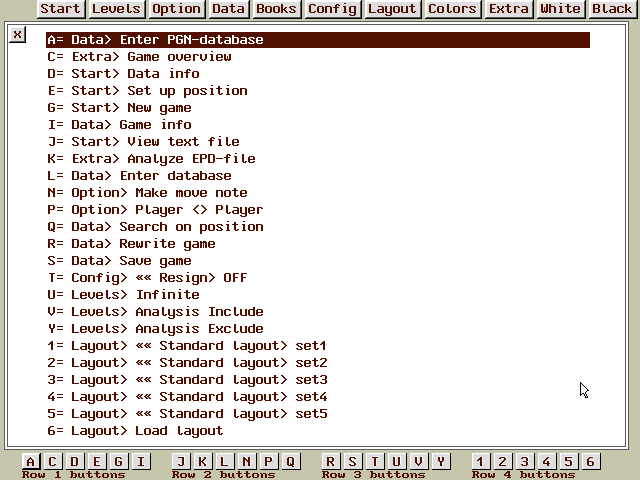Rebel Century Online Manual
Rebel Century Online Manual

 The Rebel Menu
The Rebel Menu


 Menu Config
Menu Config
All buttons (except those around the big REBEL button) are free to
be assigned to any desired pull-down item. Upon activating
"Define buttons" the screen will change into a field with
the current definitions of the buttons.
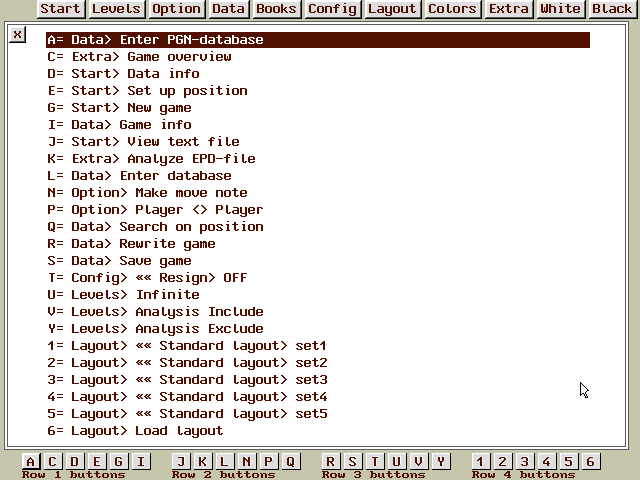
How to redefine a button
- select a button by clicking on a button or clicking on the
definition (keyboard users can use arrow keys)
- open a pull-down menu and choose the item you want to be the new
definition of the button (keyboard users can use arrow keys and
confirm with <return>)
- you will leave this option via the quick-exit button or
<esc>.
- the defined contents of the buttons will be saved into REBEL.CFG
Copyright © Schröder BV (info@rebel.nl)
Last updated on September 12, 1999