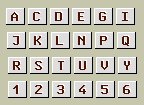
There are a lot of extra buttons available with Rebel resulting in more user comfort.
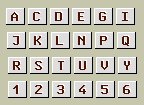
There are 4 rows of 6 buttons each available for any pull-down item you wish. For optimal comfort, define your most used options under these buttons.
![]()
With these buttons you can easily add comments to your moves. Just click on a button and that comment will be added automatically to the current move. The buttons have the following symbols with the corresponding meaning:
| ! | Good move |
| !! | Excellent move |
| ? | Bad move |
| ?? | Blunder |
| !? | Interesting move |
| ?! | Dubious move |
If you want to remove such a comment from a move, simply click it again.
![]()
With these buttons you can easily add evaluations to your moves. Just click on a button and that evaluation will be added automatically to the current move. The buttons have the following symbols with the corresponding meaning:
| =+ | Black stands slightly better |
| += | White stands slightly better |
| -/+ | Black stands better |
| +/- | White stands better |
| +- | White has a decisive advantage |
| -+ | Black has a decisive advantage |
| = | Balanced position |
| Unclear position |
If you want to remove such a comment from a move, simply click it again.