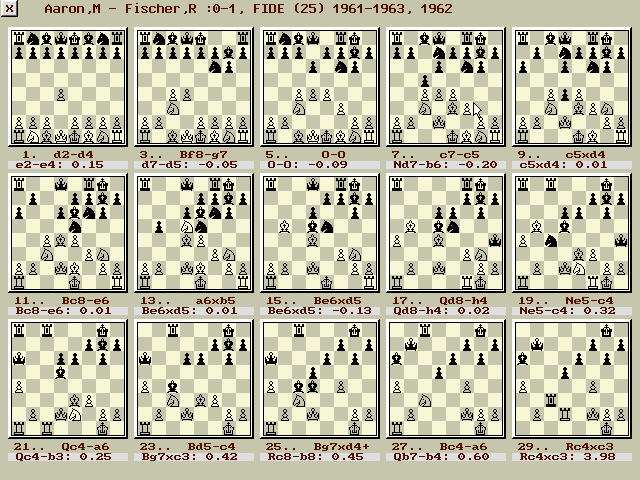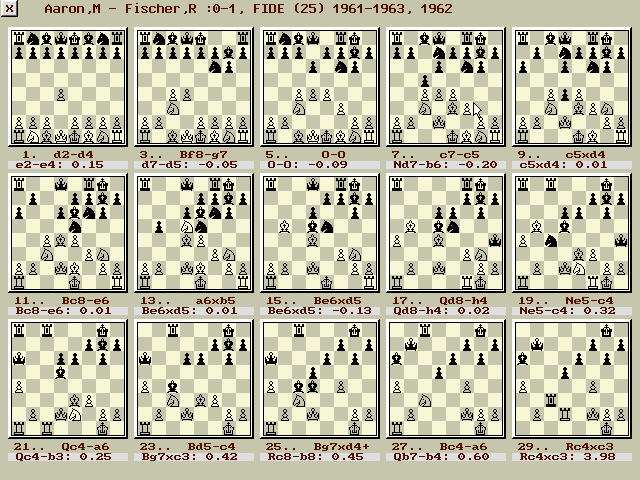Rebel Century Online Manual
Rebel Century Online Manual

 The Rebel Menu
The Rebel Menu


 Menu Extra
Menu Extra
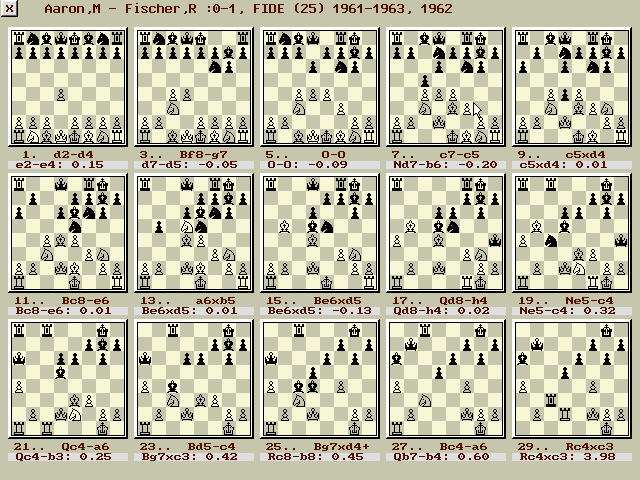
With this function you can make a graphical overview of any game.
The game is divided into 15 small graphical boards including move
number, the move and the (computer) score.
Rebel automatically starts analyzing positions that do not have a
computer score! With <ESC> this will be stopped.
Using this option you can see in a moment in which part of the
game something went wrong or in which part the game was decided.
- for a fast analysis you click with the RIGHT mouse button on one
of the 15 boards: Rebel will start analyzing that position and will
write its advice below the little board
- clicking again with the RIGHT mouse button will result in another
analysis but this time the move that is played will be analyzed by
Rebel and the result of that will also be written below the little
board but on the place where the original move was displayed
- the time Rebel will take for analyzing depends on what was
defined in the database layout for calculating.
- clicking on one of the 15 boards with the LEFT mouse button will
force Rebel to move to this point in the game on the normal board.
Copyright © Schröder BV (info@rebel.nl)
Last updated on September 12, 1999