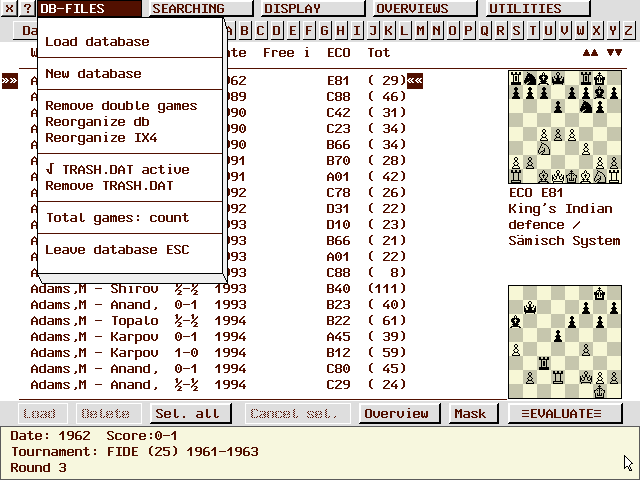
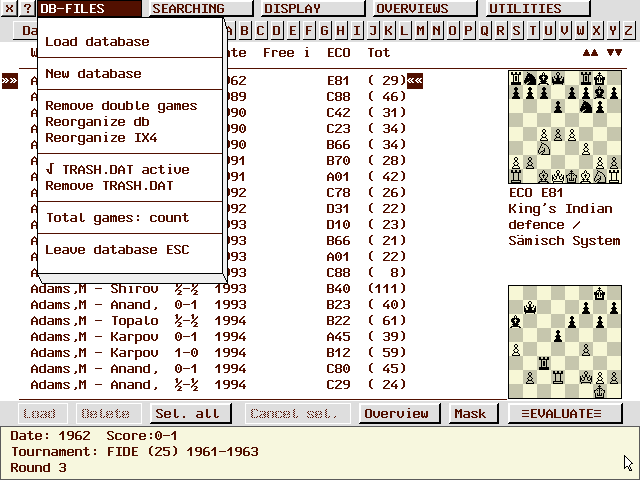
You now can load another database. The fastest way to do this is using the shortcut <ALT+D> (or defined button) or by simply clicking on the displayed name of the database.
If you have loaded another database, you will be asked upon leaving the Program if all changes should be saved. If you confirm with yes, Rebel will load this database at the beginning of your next session.
With this option you can create your own desired database.
An example would be collecting (your own) games played at your chess club.
The database will be searched for double games. Double games are deleted without further notice and will be written to the database TRASH.DAT for reasons of security.
Activating reorganization will force the program to sort the entire database by name. Additionally, all deleted games will be permanently removed from the database, thus increasing your free disk space.
Reorganization is only useful if you have added or deleted games.
Before starting the reorganization, Rebel will first inform you whether it makes sense to reorganize by displaying how many bytes of free disk space will be gained.
There are other advantages in reorganizing: some search functions will be performed quicker, and searching on moves, positions or text will show the games alphabetically.
Depending on the size of the database, the reorganization will take some time. When reorganizing, a temporary (and invisible) file will be created. If your harddisk contains insufficient space, reorganizing is impossible.
The IX4 index file of the database is the free index file. An index will shorten the searching through big databases immensely. If you use this feature in a clever way, you can find the games you're seeking in a twinkling of an eye.
"Reorganize IX4" gives you the possibility to reorganize the database while automatically adding a free index item. In this option Rebel gives you the opportunity to choose between various common search items or a text you choose yourself. After you've made this choice you will be prompted by the question whether existing free index data should be overwritten or not.
Every time a game is deleted a copy will be made in the TRASH.DAT file. When this option deactivated, this will NOT be done and much time will be saved, especially when you delete many games at one time.
All games that have been deleted before and have been saved for security into TRASH.DAT will now be DEFINITELY deleted. These games will now be gone forever!
Rebel will count the total number of games in the database. This number will also be visible afterwards in the menu.
This will take you back to the game with board etc.
You can also leave the database window by pressing the <ESC> key.