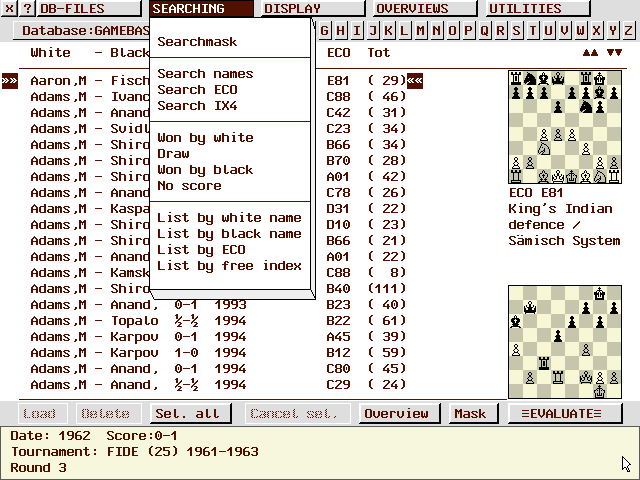
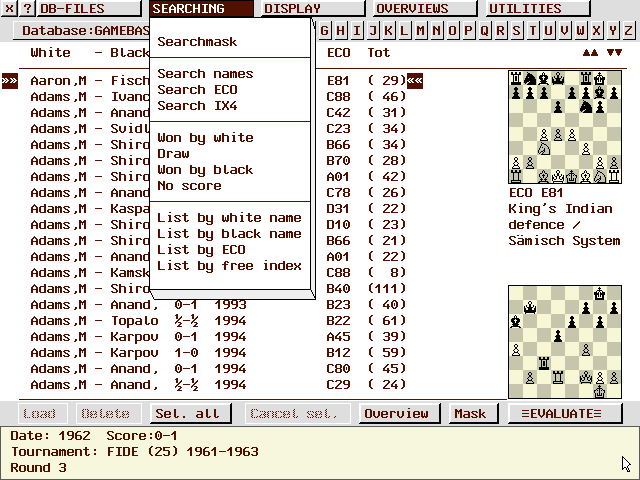
This menu offers you possibilities to search your current database for almost every item that a game can be searched for.
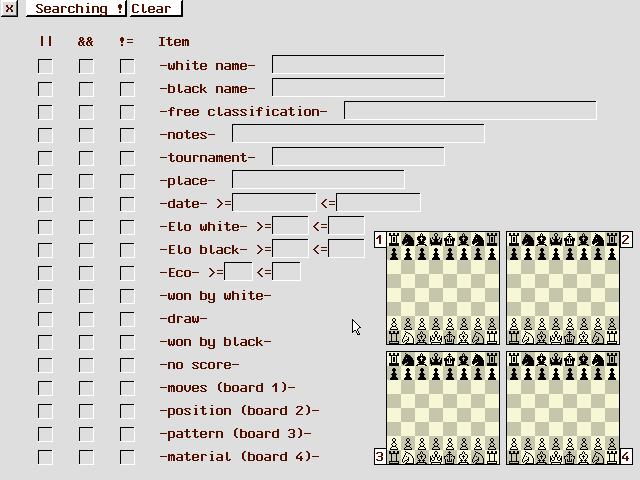
Upon entering this choice your screen will change into a form where you can mark several selection possibilities. Press on the "SEARCH" button after you have defined you search items and the database will be searched for games that meet your specifications.
First of all you'll have three vertical rows of blocks that can be switched on/off. You can only have one of those three activated per line. Meaning of the symbols above the rows:
" || " means (when activated): if this item is found in a game, the game
will be selected unless other conditions forbid;
" && " means (when activated): this item MUST be present in the game
otherwise it will not be selected at all;
" != " means (when activated): this item is NOT allowed to be present.
Examples:
Secondly you'll have many items to be specified a bit more such as
-white name-, -black name-, -free classification-, -notes-,
-tournament- and -place-. You can give a text here that will be
searched for in the database.
Other items like -date-, -Elo white-, -Elo black- and -Eco- can be
specified in a range. For instance: Elo white =1600 ´2000 will
make Rebel search for every game in which the white player has an ELO
rating higher than 1599 but lower than 2001. When you set the
"!=" block it will result in the selection of games of white
players that has an ELO rating lower than 1600 or higher than 2000.
Thirdly you'll see four small boards corresponding with -moves (board 1)-, -position (board 2)-, -pattern (board 3)- and -material (board 4)- search items. What kind of position, pattern etc. the database will be searched for can be defined in the Start menu (see section Set up position for and Current game to). You can change the position to be searched for with the option of the Start menu, or also by clicking on the corresponding board. This also applies to pattern and material but not to moves. Keyboard users can use <CTRL>+<F2>, <CTRL>+<F3> and <CTRL>+<F4>,
Search on moves: the program will search for games containing the exact moves of the currently played game on the chessboard. This can be very useful for opening preparation.
Another 2 examples:
Example (1)
will result in all games of the current database of the year 1998 in which Kasparov had white or Karpov had black
Example (2)
will result in all games of the current database which Kasparov played against players with an ELO-rating lower than 2500 in a Linares tournament in all months of the year except May and June and where he didn't win. This example is rather odd, especially for the month item, but it clearly shows that the possibilities are almost infinite.
You can input either one or two names here, both of which will be searched for in the database. If you have typed just one name with white, the program will search for all the games by that player, starting with the games he or she played with white. If you type only one name with black, Rebel will start searching first for the games he or she played with black. If you have typed two names, the program will search for all the games played between those two players. This function works via the famous BTREE+ principle and will select games from a database of 1,000,000 games within seconds.
You will be prompted to define the ECO range for which the database is to be searched. Because this option will make use of the index, searching via this option will probably be faster than via search mask.
You will be prompted to define the text of the free index for which the Database is to be searched. Because this option will make use of the index, searching via this option will probably be faster than via search mask.
All games of the database that are won by white will be displayed.
All games of the database that ended in a draw will be displayed.
All games of the database that are won by black will be displayed.
All games of the database that do not contain a score will be displayed.
This will clear all former search entries and now the contents of the database will now be displayed alphabetically ordered by white name.
This will clear all former search entries and now the contents of the database will now be displayed alphabetically ordered by black name.
This will clear all former search entries and now the contents of the database will now be displayed alphabetically ordered by ECO code.
This will clear all former search entries and now the contents of the database will now be displayed alphabetically ordered by free index text.