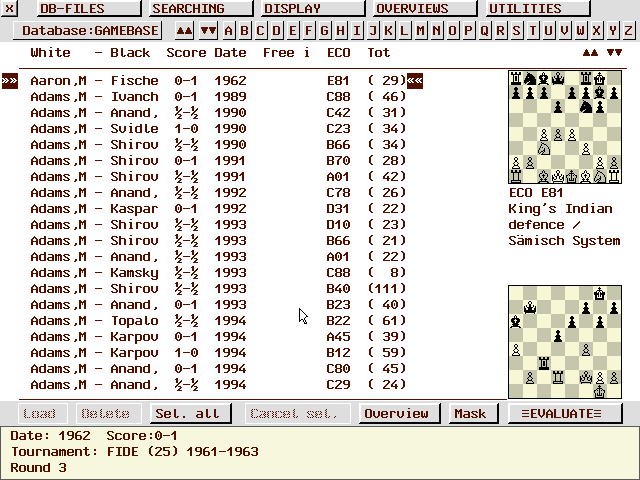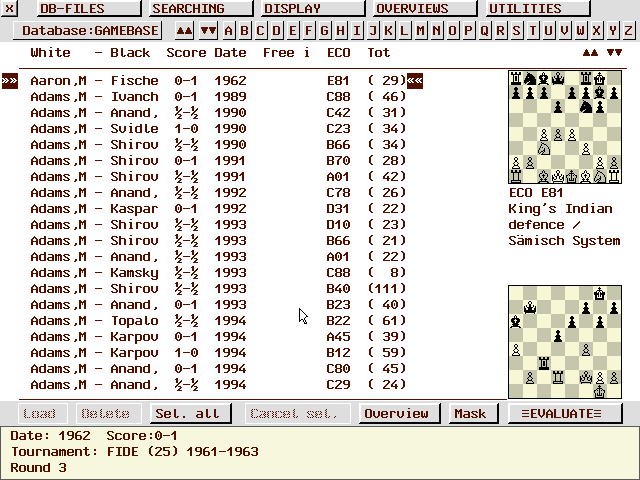Rebel Century Online Manual
Rebel Century Online Manual

 Rebel Database
Rebel Database
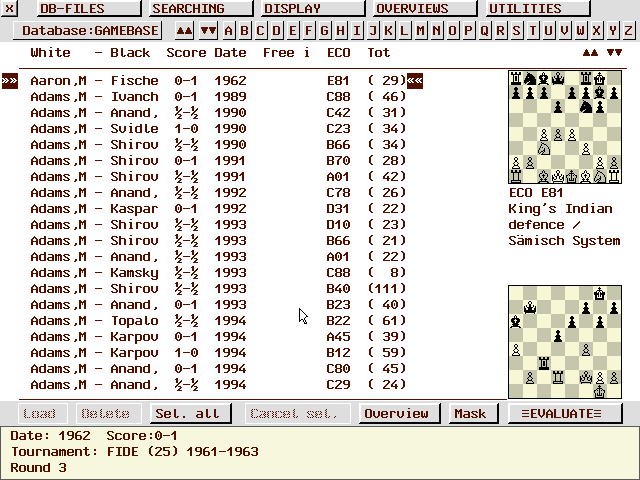
- Upon first entering, the database loaded will be the one that was
saved in your REBEL.CFG-file. You can change this (also during a game)
by loading a different one via menu "DB-FILES"-load-database
or by simply clicking on the displayed name of the database.
- the database uses files with the extensions .DAT, .IX1 , IX2, IX3
and .IX4. If one of the first three files is missing you'll receive an
error message. The same applies for making a new database when one of
these files already exists.
To view the next games in the database, you have two
possibilities:
- You click on top of the screen on the arrow down button (or the
PG-DN key) and the next 20 or 40 games will appear (with arrow down
button (or the PG-UP key) you can scroll back for 250 pages);
- You click on top of the screen on the letter of the alphabet (or
the corresponding key) and again 20 games become visible, starting
with the selected letter.
- in the comment section, extra information is available for the
game that the scroll bar is located on.
- selected games will be represented as inverse text font
- when a search function is active, the game will be preceded by a
"*"
- above the comment section, 6 buttons appear:
- "Load" (shortcut ALT+L): this will load selected games.
You can only activate this when games have been selected.
- "Delete" (shortcut DEL): this will remove all selected
games from the database. Before this will actually take place, you
will be prompted for confirmation. Deleted games will be stored in the
"TRASH.DAT" database for reasons of security. You can only
activate this when games have been selected.
- "Game overview" (shortcut ALT+G): the game where the
selection cursor (>> <<) is on, will be displayed in 15
small boards. For more info on this topic we refer you to chapter
15.3.
- "Cancel sel." (shortcut ALT+C): this cancels the
selection with the result that no game is selected anymore. The
buttons "load", "delete" and "cancel
sel." will grow pale.
- "Select all" (shortcut ALT+A): all games will be
selected taking into account a former search action. For instance: if
you have asked for games that ended with a draw, then all games ending
in a draw will now be selected. This can be very convenient to export
this selection to another database. Maximum number of games will be
10,000.
- "EVALUATE" (shortcut ALT+M): this will
cause Rebel to evaluate the endposition of the game where the
selection cursor (>> <<) is on. You can only activate this
when two small boards are also visible.
- you select a game by clicking on it, clicking again will deselect
the game (shortcut INS)
- you select more than one game by clicking the first one and
KEEPING THE MOUSE BUTTON PRESSED until you have pointed to the last
game you want to be part of the selection
- if you only want to load one game, immediately click with LEFT
button
- if you only want to select a game, click with RIGHT button
(shortcut INS)
Copyright © Schröder BV (info@rebel.nl)
Last updated on September 12, 1999