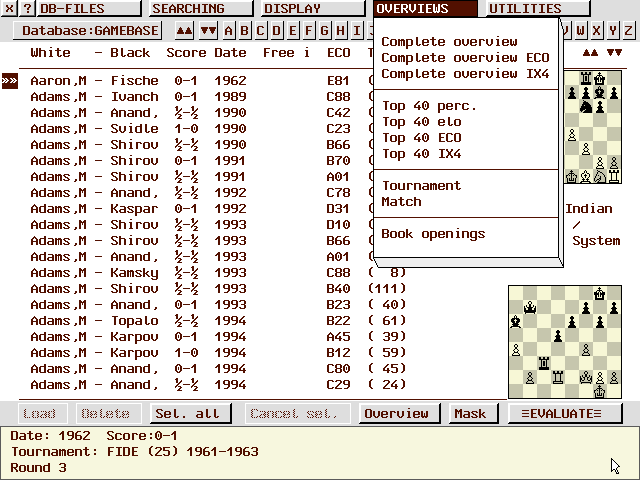
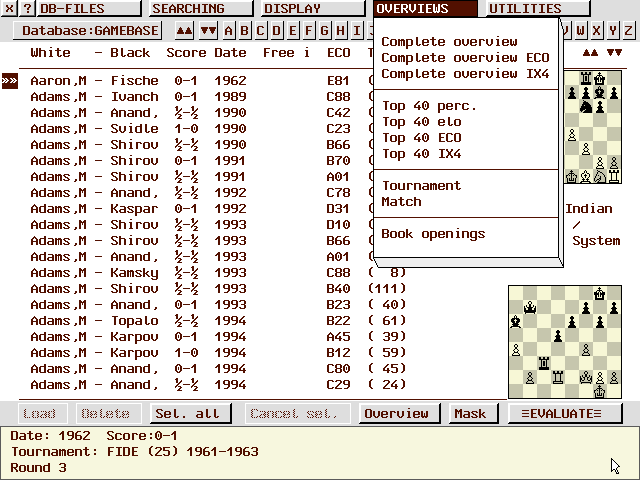
There are six different overviews available. The contents of these overviews can be written to a text file by clicking on the TXT button in the info section (<ALT+T> for keyboard users).
You will get a complete overview of all players in the database and their results. All games played, with regard to their results, will be taken into consideration and will lead to a new ELO rating of a given player in the database. The meaning of the three ELO ratings is as follows:
| Original | original ELO rating of a player |
| Average | average ELO rating of the opponents the player has |
| played against | |
| New | the new calculated ELO rating for this player |
You will get a complete overview of all openings in the database and their results. Concerning displayed ELO-ratings: same as complete overview.
You will get a complete overview of all free indexes of the database and their results. Concerning displayed ELO-ratings: same as complete overview.
You will get an overview of the best 40 players in the database, based on the results of the games. The 40 players with the highest percentage will be displayed.
With PG-UP / PG-DWN you can switch between the two pages.
You will get an overview of the best 40 players in the database, based on the new ELO results of the players. The 40 players with the highest ELO rating will be displayed.
With PG-UP / PG-DWN you can switch between the two pages.
You will get an overview of the best 40 openings in the database, based on the results of the games. The 40 openings with the highest percentage will be displayed.
With PG-UP / PG-DWN you can switch between the two pages.
You will get an overview of the best 40 free indexes in the database, based on the results of the games. The 40 free indexes with the highest percentage will be displayed.
With PG-UP / PG-DWN you can switch between the two pages.
You will be prompted to input the desired tournament (or a part of it). The program will gather all the games played in this tournament and will sort the results.
You will be prompted to input two player names.
The program will gather all the games both players have played and will show the results. The games between those two players are also taken into consideration and the final result will be displayed.
This function is very useful if you want to know the results of matches played between two players.
This function is useful:
You will be prompted to make the desired selections to search for in the database. The output is based on the generally recognized names of the played book openings. You can only select one name, white or black, and the program will search for the desired player and color.