Links
![]() EPD2diag V1.5P5
EPD2diag V1.5P5
![]()






















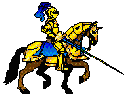
Index
- Introduction
- Features
- True-Type Chess Fonts
- Limitations
- jsEPD2diag - EPD2diag JavaScript Version
- Download
- Installation
- Installation of the Rebel Decade 2 Engine
- Screenshots
- History
- Credits
- Wishlist
Items marked as ![]() at this page are new with the version V1.5P5
at this page are new with the version V1.5P5
Introduction
At the begin of all was the idea to learn, how to programme in Delphi 2. The end of this experiment is this program: EPD2diag (EPD to diagram). The first idea was to write an EPD viewer only, because it is, at least for me, hard to imagine, which board position is related to a given EPD string. Beside viewing the positions on a chessboard, the only feature of the program was, to copy the actual shown position as a bitmap to the clipboard. This is a most flexible solution (e.g. you can copy the bitmaps via the clipboard into a wordprocessor, like WinWord), but some people wanted to have more: so I implemented the saving of the bitmaps to files in BMP and GIF format in the next version.
With the version V1.2, the program changed from an EPD viewer to an EPD editor: you can also create new EPD files and create/change positons with the buildin board setup editor. Also you can configure the program, to use an external chess program for analysing the actual shown position. Three programs are directly supported by EPD2diag: Crafty, Rebel 9 and special Rebel engine only versions. For other programs you can configure a command line to use, in calling the program.
The main new feature in V1.3 is, the generation of diagrams, using Windows true-type fonts. To support as many word processing programs, as possible, this is done by using Microsoft's Rich Text Format (RTF).
From EPD2diag V1.4 on, Schröder BV offers a Rebel Decade 2 engine version for EPD2diag for FREE. Look also for more available Rebel engines.
The major improvement in EPD2diag V1.5 will be mutli language support and an online help file. Also some handling improvements are added.
Features
EPD2diag is a 32bit Windows application and runs under Windows 95/NT only.
- EPD file viewer
- Paste (import) EPD lines from clipboard
- Copy board position as bitmap to the clipboard
- Copy board position as ASCII diagram to the clipboard
- Copy board position related EPD string to the clipboard
- Copy board position as HTML table to clipboard
- Copy board position in PGN format to clipboard
- Copy board position in RTF format (using true-type fonts) to clipboard
- Save board bosition as bitmap in BMP format
- Save board position as bitmap in GIF format
- Save board position in RTF format (using true-type fonts)
- Create/change board positions with buildin board position editor
- Delete/substitute positions from/in EPD file
- Create/change EPD files
- Export all positions in EPD file to GIF files
- Export all positions in EPD file to PGN format
(using the FEN tag) - Import ECTOOL V3.0 or higher ECT file (all positions) as new EPD file
- Import PGN file (all positions) as new EPD file
- Primitve print support for board position's bitmap representation
- Support external chess programs for analysing the actual shown position
(Crafty, Rebel 9 and Rebel engines are directly supported) - Add Rebel 9 / Rebel engine analysis result to EPD line
- Show Rebel engine analysis results in an own window
- Analyse EPD file with Rebel engine
- Multi language support (English and German)

From V1.5P5 on
True-Type Chess Fonts
The following freeware/commercial true-type chess fonts are supported by EPD2diag:
- Chess Alphonso-X

- Chess Alpha
- Chess Berlin
- Chess Condal

- Chess Harlequin

- Chess Kingdom
- Chess Leipzig
- Chess Line

- Chess Magnetic
- Chess Mark
- Chess Marroquin
- Chess Maya
- Chess Mediaeval
- Chess Merida
- Chess Millennia-D
- Chess Millennia-L
- Chess Motif
- Chess Usual
- Chess Utrecht
- HastingsDiagram (commercial: Alpine Electronics)
- LinaresDiagram (commercial: Alpine Electronics)
- Tasc Chess Figurine
- Traveller Standard
- Zurich (commercial: Alpine Electronics)
- ZurichDiagram (commercial: Alpine Electronics)
More fonts can be add to EPD2diag by editing the file ChessFonts.ini INI file.
Further information about more true-type chess fonts and other utilites can be found at the following addresses:
- Chess Diagrams & Fonts by Eric Bentzen
- Chess Word Macros & Fonts by Hans Bodlaender
You will find further information about true-type fonts (installation, using) and the true-type font format description under
Limitations
Due to performance reasons (and easier programming), EPD2diag read always complete EPD files into memory. Therefore the size of an EPD file, readable by EPD2diag, is limited by the available memory.
EPD2diag expect, that the EPD file to read, is a DOS/Windows text file and not a UNIX text file. UNIX text files differ in characterizing the end of line by DOS/Windows files. If you try to open a UNIX text file with EPD2diag, all the lines will be interpreted as one line. You can convert a UNIX text file into a DOS/Windows text file by opening the file with WORDPAD.EXE and saving it again.
jsEPD2diag - EPD2diag JavaScript Version
jsEPD2diag a JavaScript version of EPD2diag is available for online creation of board positions. You can either enter an EPD string or setup your position with some mouse clicks. The JavaScript version can create HTML output only for the actual shown position.
jsEPD2diag use an improved HTML output. This new HTML output will also be available in the next EPD2diag release.
This JavaScript run with Internet Explorer >= V4.0 and Netscape >= V4.0 browsers only.
Download 
- EPD2diag V1.5P5 (02-NOV-1998) (ca. 670 kb)

EPD2diag V1.5 preview 5 version.
This is not the final V1.5 version, but most of the V1.5 features are already implemented. Please tell me, if you miss some functionallity. Minor changes can be added without problems to the final V1.5 release version.
See the EPD2diag: History page for more details. - EPD2diag V1.4a (07-FEB-1998) (ca. 547 kb)
EPD2diag V1.4a release version. - Zipped ChessFonts.ini file (10-MAR-1999) (ca. 2 kb)

Complete ChessFonts.ini file with all the new supported (i.e. after the release of V1.4a) chess fonts. - jsEPD2diag V1.01 (19-APR-1998) (ca. 15 kb)
Zipped jsEPD2diag V1.01 release version.
Extract all files from into one directory and load jsEPD2diag.html into your browser
This JavaScript run with Internet Explorer >= V4.0 and Netscape >= V4.0 browsers only. - Testsuites in EPD and PGN format

At my download area you will find testsuites, both in EPD and PGN format. To access my download area you need a JavaScript enabled browser. Just click on the "Chess" icon and than on the "EPD" icon.
Installation
Download the ZIP archive e2d15p5.zip. You will need a 32bit unzipper for extracting the files from the archive. Best is, to use WinZIP V6.3 or higher (V6.2 should also do the job, but V6.1 and earlier don't work correctly) for extraction/installation:
- Open the archive within WinZIP
- Select the file SETUP.EXE
- Click on the button "Install" in the WinZIP toolbar
- Choose your installation directory for EPD2diag
By default the directory C:\EPD2diag will be used. You can change this default by clicking on the magnifying glass (right of the text field with the default directory).
Hint
The new EPD2diag.ini file is compatible with older versions. So you can copy a version from an older installation into your new version's directory.
Installation of the Rebel Decade 2 Engine
Download the Rebel Decade 2 engine for EPD2diag.
Create the directory EngDec2 in the EPD2diag installation subdirectory AddOn and copy the Rebel Decade 2 engine for EPD2diag program file (REBEL.EXE) into this newly created directory.
Example: By default, EPD2diag will be installed into the directory C:\EPD2diag, i.e. in this case the engine must be located at
C:\EPD2diag\AddOn\EngDec2\REBEL.EXE
Now start EPD2diag and the program will do the needed configuring for you. Only thing to do is, to save the changed options by using the menu entry 'Options/Save options'. That's all.
Hint
If EPD2diag doesn't notice the engine stop running, you have to create a PIF file for the engine. See the manual (EPD2diag.txt) for more details.
Wishlist
Here are some features, I would like to add to EPD2diag in upcoming releases. You're welcome to mail me any ideas or suggestions.
- online help
Part of V1.5 - extend the Rebel engine support
- program for managing the ChessFonts.ini file
- multi-language support
Part of V1.5 - save positions also in JPEG format
This may be delayed until the V2.0 redesigned version. - redesign of the internal program structure for a release V2.0
This won't be visible for the user before the V2.0 release. - Splitting the EPD2diag functionallity into several Java beans
A first version of a chess board Java bean is already working.
- Back to the Schröder BV Rebel Home Page
Last updated: Wednesday, 10. March 1999
© Manfred Rosenboom marochess@geocities.com